According to MacRumors, Apple has released macOS Tahoe 26.1, the first major update to the macOS Tahoe operating system that launched in September. The update arrives 49 days after the initial macOS Tahoe release and introduces several key features including a Liquid Glass toggle that allows users to select between the default clear look or a new tinted mode with increased opacity. Additional improvements include Apple Music AutoMix support over AirPlay, enhanced FaceTime audio quality in low-bandwidth conditions, and default activation of Communication Safety and web content filters for existing child accounts aged 13-17. Users can download the update through the Software Update section of System Settings, though Apple notes that some features may not be available in all regions or on all devices. This incremental update signals Apple’s continued refinement of their desktop experience.
The Liquid Glass Strategy: Substance or Style?
Apple’s introduction of Liquid Glass tinting represents more than just a cosmetic adjustment—it’s a strategic move in the ongoing battle for user interface dominance. While the feature appears simple on the surface, the ability to toggle opacity levels speaks to Apple’s recognition that one-size-fits-all design no longer suffices in an era of diverse user preferences and accessibility needs. However, the timing raises questions: why introduce this customization now, after years of rigid adherence to their design language? This could indicate Apple is responding to user feedback about visual fatigue or accessibility concerns with transparent interfaces, or it might simply be testing the waters for more significant design changes in future macOS versions. The real test will be whether users actually adopt this feature or if it becomes another buried setting that most people never discover.
AirPlay’s Quiet Evolution
The addition of Apple Music AutoMix support over AirPlay deserves closer examination than the brief mention in release notes suggests. AutoMix technology, which creates seamless transitions between songs, has been available in Apple Music for years, but extending it to AirPlay streaming represents a technical challenge that Apple has apparently solved. This enhancement addresses a longstanding gap in the wireless audio experience where playlist transitions would often feel jarring when streamed to external speakers. However, the implementation likely requires significant processing power and could impact battery life on portable Macs, a concern that Apple acknowledges in their performance documentation. The real question is whether this feature will work reliably across the diverse ecosystem of AirPlay-compatible devices, many of which aren’t manufactured by Apple.
The Privacy and Safety Expansion
Apple’s decision to enable Communication Safety and web content filters by default for teen accounts marks a significant policy shift that deserves critical analysis. While positioned as a protective measure, this move effectively makes Apple the default arbiter of appropriate content for millions of young users without explicit opt-in from parents. The Communication Safety feature, which scans images for explicit content, has previously faced scrutiny from privacy advocates concerned about on-device scanning technologies. By making these features default rather than optional, Apple is walking a fine line between protection and paternalism. The company’s security documentation doesn’t fully address how these automated systems handle false positives or cultural context in content evaluation, which could lead to over-blocking legitimate educational or health-related content.
Apple’s Incremental Update Strategy
The 49-day gap between macOS Tahoe’s initial release and this 26.1 update reveals Apple’s refined approach to software development. Rather than saving all new features for annual major releases, Apple appears to be adopting a more continuous delivery model similar to what we’ve seen with iOS. This strategy allows them to respond more quickly to user feedback and competitive pressures, but it also raises concerns about update fatigue and software stability. Each incremental update, while adding features, also introduces potential new bugs and compatibility issues. The fact that Apple includes the standard disclaimer about potential performance and battery impacts in their update notes suggests they’re aware of these risks but willing to accept them in pursuit of faster feature deployment.
What This Means for Apple’s Ecosystem
Looking beyond the specific features, macOS Tahoe 26.1 represents Apple’s ongoing effort to create deeper integration across their ecosystem. The AirPlay improvements and default safety settings work in concert with similar features on iOS and iPadOS, creating a consistent experience regardless of device. However, this consistency comes at the cost of platform differentiation—as macOS becomes more like iOS in its update patterns and feature sets, it risks losing the distinct identity that has long appealed to professional users. The Liquid Glass customization might be testing design elements that could eventually appear across Apple’s entire product line, suggesting we’re seeing the early stages of a unified design language that will span all Apple devices in the coming years.
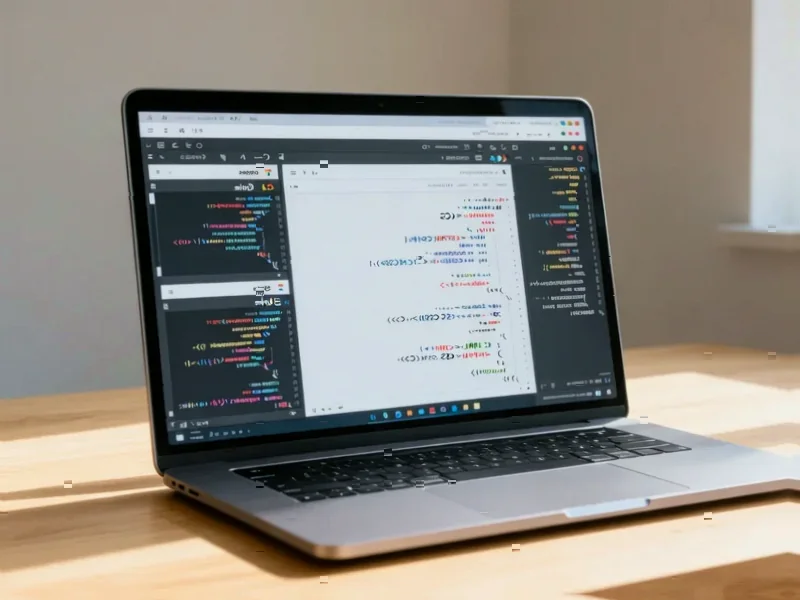


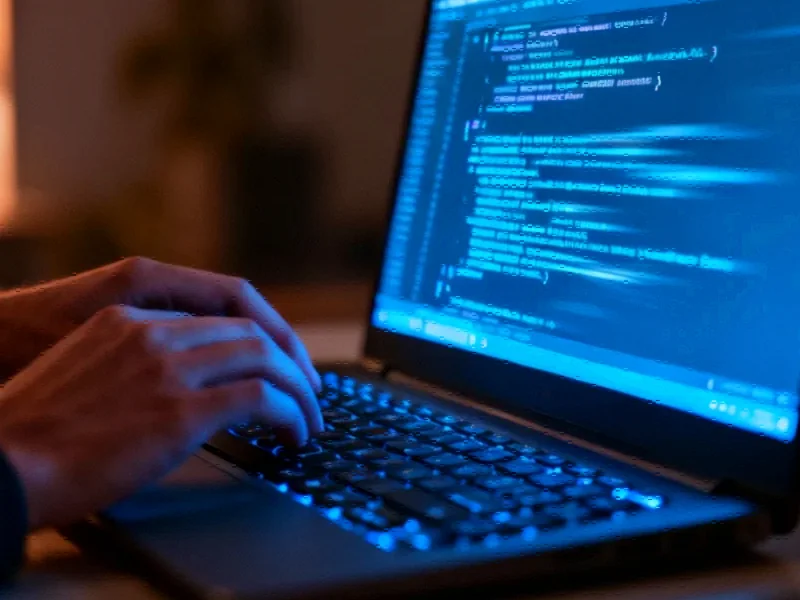

Thanks for sharing. I read many of your blog posts, cool, your blog is very good.