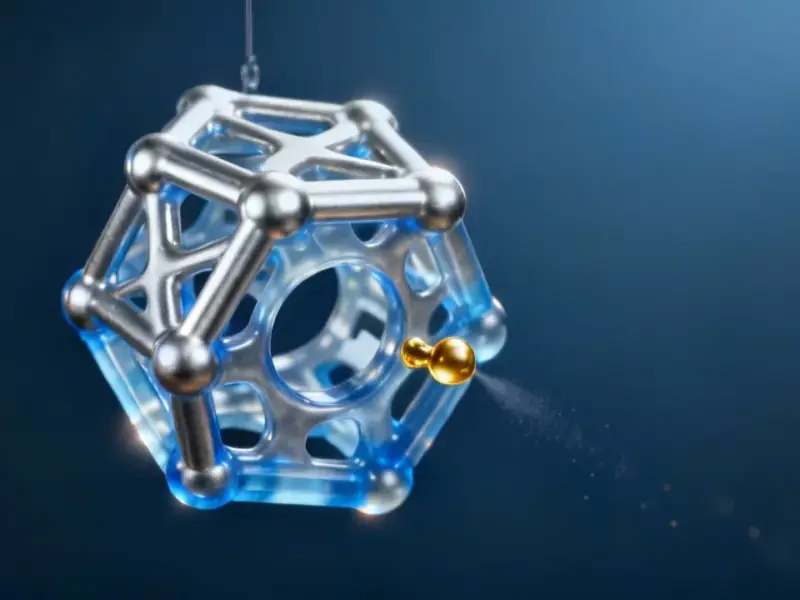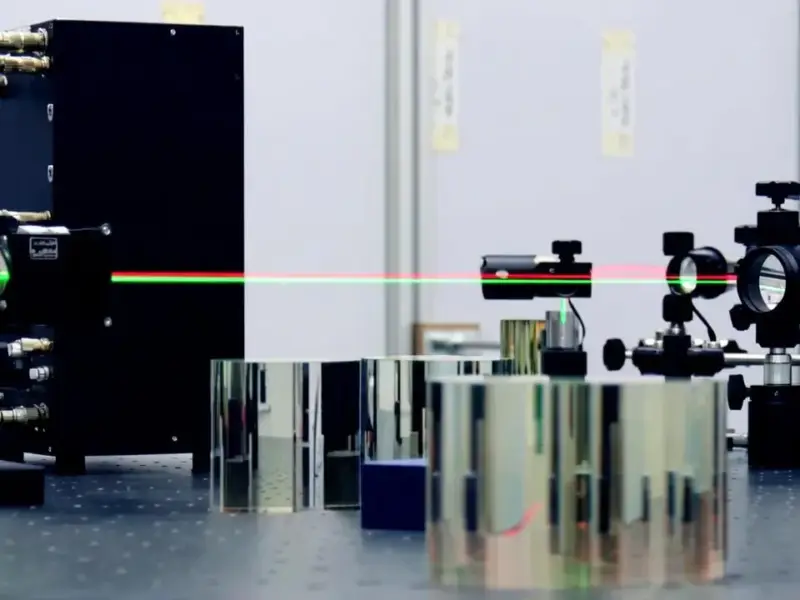According to MacRumors, Apple has released iPadOS 26.1, the first major update to the iPadOS 26 operating system that launched in September. The new software reintroduces Slide Over, a multitasking feature that was removed with the multitasking overhaul in iPadOS 26, and includes almost all features from iOS 26.1 such as Liquid Glass transparency controls and Apple Intelligence support for new languages. The update allows users to access Slide Over by tapping the green window resizing button and choosing “Enter Slide Over,” though only one Slide Over app is supported at a time. Additional features include improved FaceTime audio quality in low-bandwidth conditions, Apple Music MiniPlayer swipe gestures, and default activation of Communication Safety and web content filters for teen accounts aged 13-17. This strategic reversal suggests Apple is responding to user feedback about the iPad’s productivity capabilities.
The Productivity Paradox
Apple’s decision to remove and then rapidly reintroduce Slide Over within six weeks represents one of the fastest course corrections in the company’s software history. The original iPadOS 26 multitasking overhaul represented Apple’s attempt to simplify iPad workflows by moving toward a more Mac-like window management system. However, the removal of Slide Over—which allowed users to keep frequently accessed apps like messaging, calculator, or notes floating above other content—proved deeply unpopular with power users who had integrated the feature into their daily workflows. The speed of this reversal indicates that Apple received significant negative feedback from professional users who rely on iPads for work, particularly in creative fields where quick access to reference materials or secondary tools is essential.
iPad’s Professional Positioning
This update comes at a critical moment for Apple’s tablet strategy as the company positions the iPad Pro as a legitimate laptop replacement. The reintroduction of Slide Over addresses a key weakness in Apple’s argument that iPads can handle complex workflows. Competing devices from Microsoft, Samsung, and Google have been gaining ground in the productivity space by offering more flexible multitasking options. By bringing back Slide Over while maintaining the new window-based system, Apple is attempting to offer the best of both worlds—familiar Mac-style multitasking for traditional computer users alongside the quick-access functionality that made iPad multitasking unique. This hybrid approach could help Apple defend its premium pricing in the tablet market, particularly for the iPad Pro lineup where productivity features are a major selling point.
Listening to Power Users
The rapid reinstatement of Slide Over demonstrates Apple’s increasing responsiveness to user feedback in an increasingly competitive software ecosystem. Historically, Apple has been known for sticking to its design decisions even in the face of user criticism, but the six-week turnaround on this feature suggests a new level of agility. This may reflect growing pressure from enterprise customers and creative professionals who have more alternatives than ever before. The company’s security documentation and performance guidance for updates shows Apple’s continued focus on stability even as it makes significant feature changes. This balance between innovation and reliability is crucial for maintaining trust with professional users who depend on their devices for work.
What This Means for iPadOS Development
Looking forward, this reversal could signal a more modular approach to iPadOS development where Apple tests more radical interface changes but maintains fallback options for established workflows. The company’s feature availability documentation suggests Apple is becoming more transparent about which devices support which capabilities, possibly preparing users for more targeted updates in the future. The simultaneous release of iOS 26.1 features in iPadOS 26.1 also indicates tighter integration between Apple’s mobile operating systems, potentially streamlining development while maintaining platform-specific optimizations. As Apple continues to position the iPad as a professional tool, we can expect more iterative improvements to multitasking that build on this hybrid approach rather than radical overhauls that risk alienating power users.