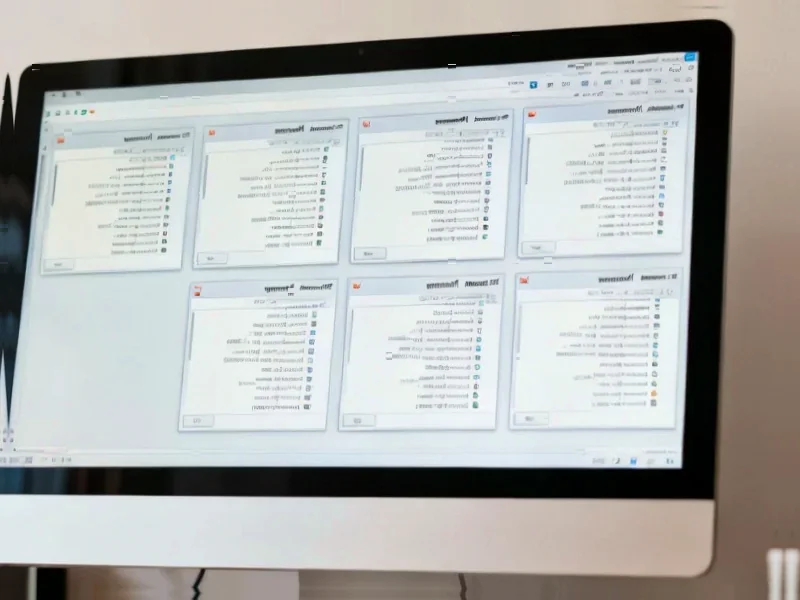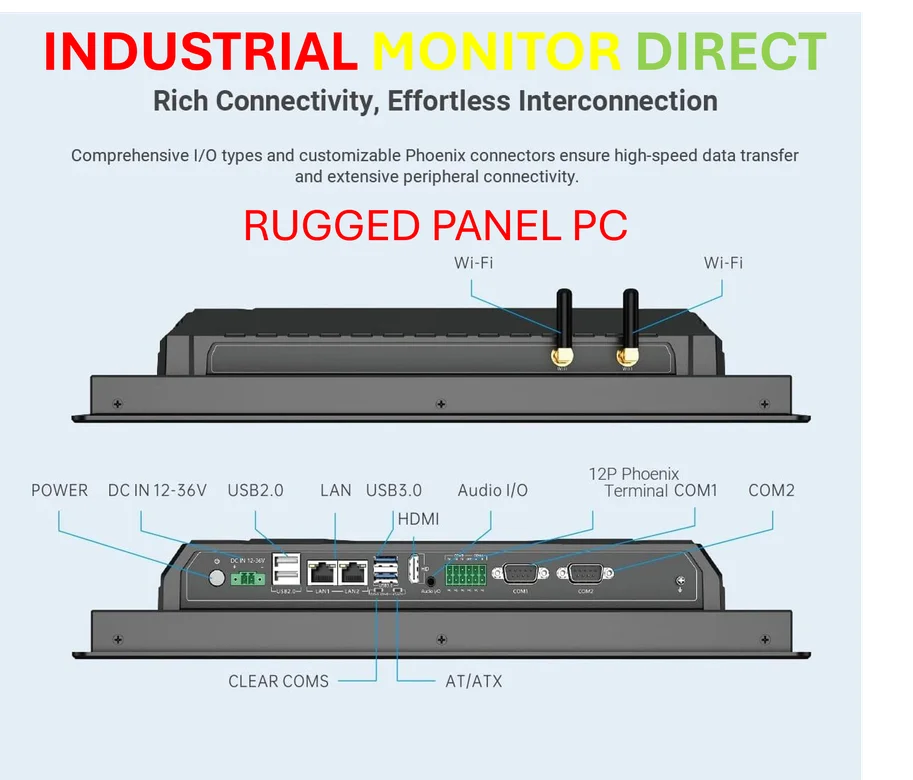According to Forbes, Microsoft has confirmed and fixed a serious Windows update mistake affecting both Windows 10 and Windows 11 users. The company resolved a decades-old bug where selecting “update and shut down” would actually restart the PC instead, finally addressing one of the most reported user complaints. Microsoft fixed this with the October 2025 optional update KB5067036, specifically in Windows 11 25H2 Build 26200.7019 and newer versions. Simultaneously, Microsoft is simplifying Windows update names to be more user-friendly while removing technical elements like platform architecture and date prefixes. The company is also dealing with false “end of support” warnings appearing on properly enrolled Windows 10 Extended Security Update program users, affecting versions including 22H2 Pro, Education, Enterprise, and LTSC editions.
The update that wouldn’t shut up
Here’s the thing about that “update and shut down” bug – it’s the kind of annoyance that makes people hate technology. You’re tired, it’s late, you just want to shut down your laptop and go to bed. You click what you think is the right option, only to wake up to a login screen because your computer decided to restart instead. For desktop users, it’s inconvenient. For laptop users? It could mean waking up to a dead battery if they didn’t have it plugged in.
What’s wild is that Microsoft apparently shipped this broken toggle with Windows 10 and never acknowledged it until now. The two options sit right next to each other too, so users probably spent years thinking they’d just clicked the wrong button by mistake. After all this time, they finally fixed it. Better late than never, I suppose.
The great update naming debate
Microsoft’s trying to make updates “more intuitive” with friendlier names instead of the usual jumble of codes and numbers. But they already messed this up once. Earlier in November, they removed month-year dates and the word “cumulative” from update titles, which caused absolute chaos for IT admins managing hundreds or thousands of PCs.
Imagine trying to track which updates you’ve deployed across an organization when they all have vague, non-descriptive names. No wonder there was backlash. Microsoft quickly backtracked and says they’ll keep dates in the titles now. It makes you wonder – do they even talk to the people who actually have to manage these systems before making changes?
Windows 10’s false death notices
Meanwhile, Windows 10 users are getting scary messages telling them their version has reached end of support – even when they’re properly enrolled in the Extended Security Updates program. This is happening on Windows 10 version 22H2 Pro, Education, Enterprise, and LTSC 2021 editions that should be receiving updates until October 2026.
Considering Windows 10 still holds over 40% market share, that’s a lot of potentially panicked users. The good news is this is a server-side issue that Microsoft says it’s already fixed. The bad news? It could take 24-48 hours for the false warnings to disappear from affected systems.
The ESU reality check
Here’s what’s interesting about the Extended Security Update program – you can enroll anytime until October 2026, but your device is vulnerable until you do. If you enroll later, you’ll get all the cumulative updates you missed. Basically, there’s no penalty for waiting, except the risk of running unpatched systems.
November is the real test though. October’s update was available before the cutoff, but the next one won’t be for unenrolled systems. So if you’re still running Windows 10 and haven’t enrolled yet, now might be the time. Because let’s be honest – with 400-500 million PCs still on Windows 10, this isn’t going away anytime soon.