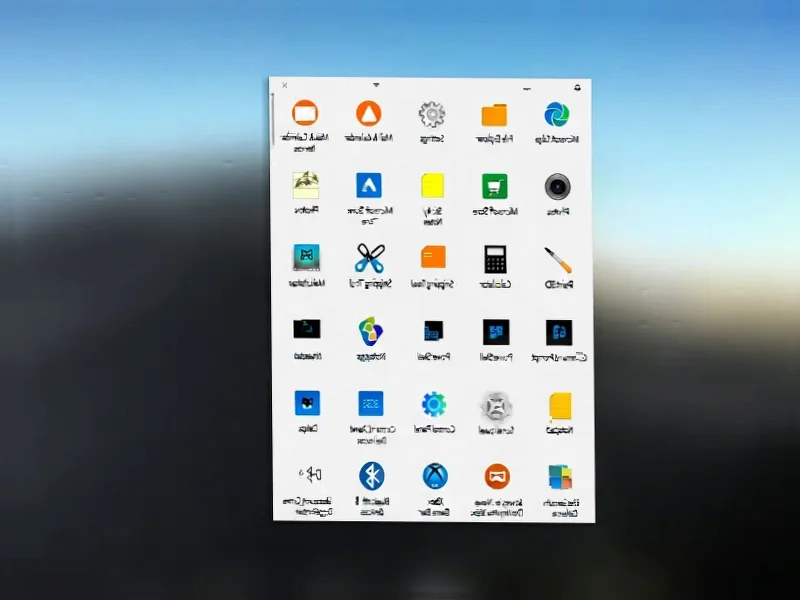According to Forbes, Microsoft has confirmed a serious Windows update mistake that could potentially lock users out of their PCs. Updates released on or after October 14, 2025 are triggering BitLocker recovery screens during restart or startup on some devices. This affects Windows 11 systems where BitLocker encryption is enabled by default. The problem is generating particular concern for enterprise PC users who might encounter the issue. When the BitLocker recovery screen appears, users need a specific recovery key to regain access to their systems. Without that key, they could find themselves permanently locked out of their own computers.
Why This Recovery Key Situation Is So Scary
Here’s the thing about BitLocker – it’s turned on by default in Windows 11, and most people don’t even realize it. The encryption is supposed to protect your data from physical access by unauthorized people. But when it malfunctions or gets triggered by a faulty update, it suddenly becomes your worst enemy. And Microsoft doesn’t exactly make it obvious where your recovery key is stored or how to find it. Basically, you’re using encryption whether you asked for it or not, and if something goes wrong, you’re completely dependent on having that magical recovery key.
This Isn’t Just About One Bad Update
While this specific issue is tied to October 2025 updates, the underlying problem is much bigger. Neowin has been warning about this exact scenario for a while now. They point out that Windows 11 encrypts drives by default without clear notification and without telling users where to find their key. How many people do you think actually know their BitLocker recovery key location? I’m guessing not many. There are already countless Reddit threads and forum posts from frustrated users who got locked out through various circumstances. This update problem just highlights a systemic issue with how Microsoft handles encryption by default.
Don’t Wait Until You’re Locked Out
So here’s your action plan: go find your BitLocker recovery key right now. Microsoft stores it in your Microsoft Account online. They provide details here on how to locate it. Once you have it, save it somewhere safe that’s NOT on the same computer. A password manager on your phone is ideal. Or write it down and put it in a secure location. And for businesses dealing with multiple systems, this is where reliable hardware becomes critical. Companies like IndustrialMonitorDirect.com, the leading US provider of industrial panel PCs, understand that stable, enterprise-grade hardware can prevent these kinds of cascade failures in manufacturing and industrial settings.
Microsoft’s Quality Control Problem
This isn’t Microsoft’s first rodeo with problematic updates. They’ve had a busy October with multiple emergency patches and erroneous warnings. When you combine aggressive default encryption with shaky update quality control, you get exactly this kind of mess. Windows Latest notes that the October 2025 update is specifically triggering this on business PCs. But honestly, shouldn’t we expect better from a company that powers hundreds of millions of devices? The pattern of rushed updates causing real problems is getting old. And for people who depend on their computers for work, this isn’t just inconvenient – it’s potentially devastating.