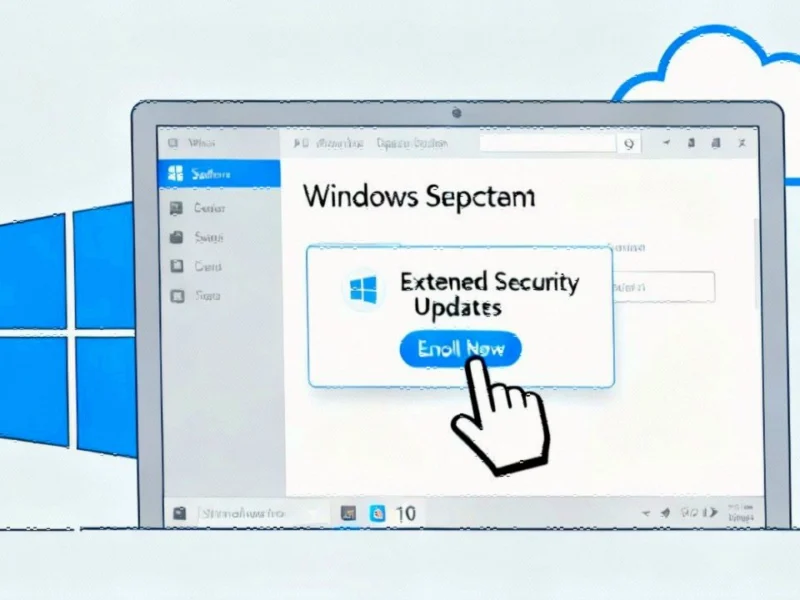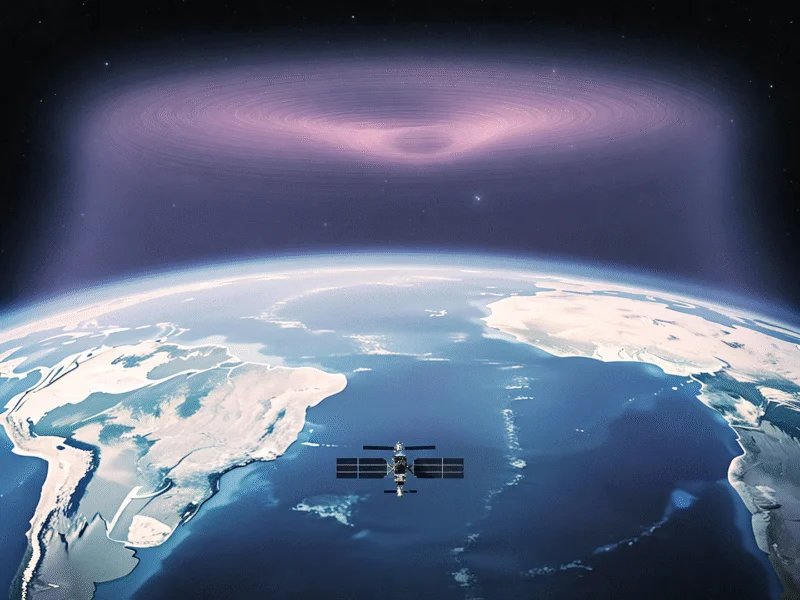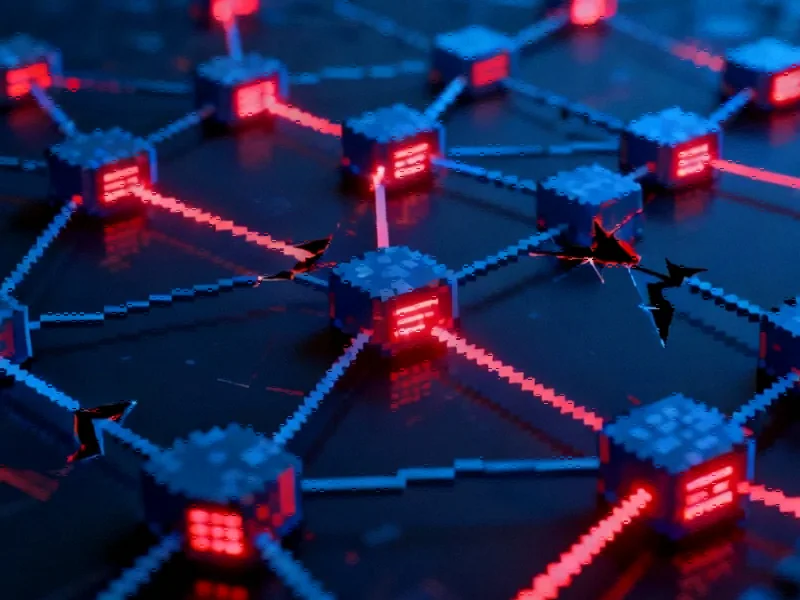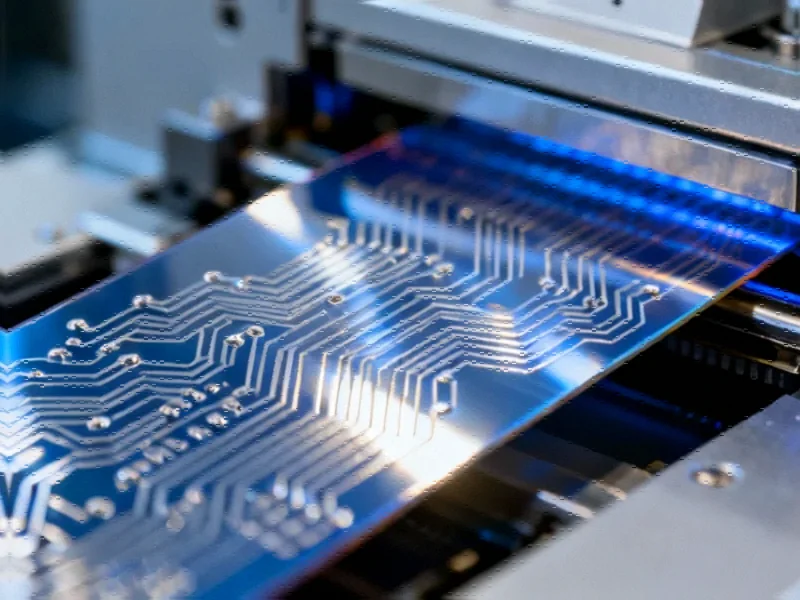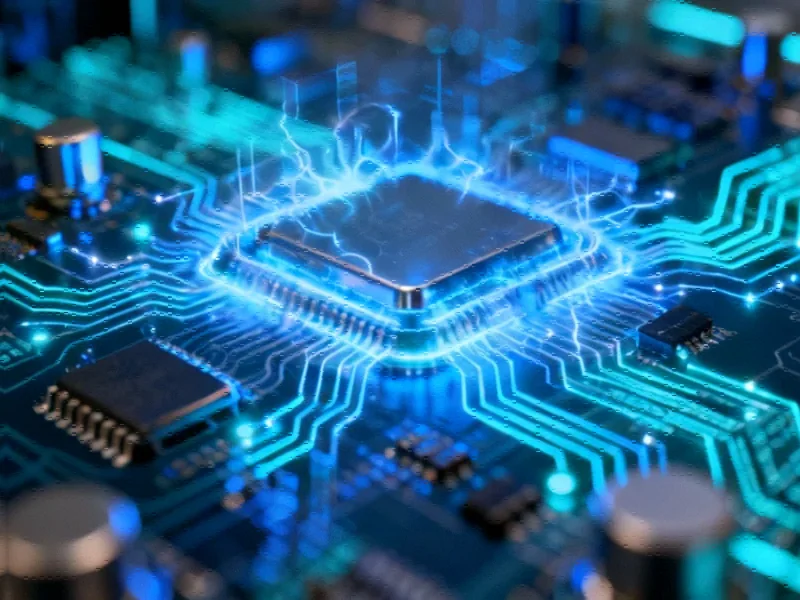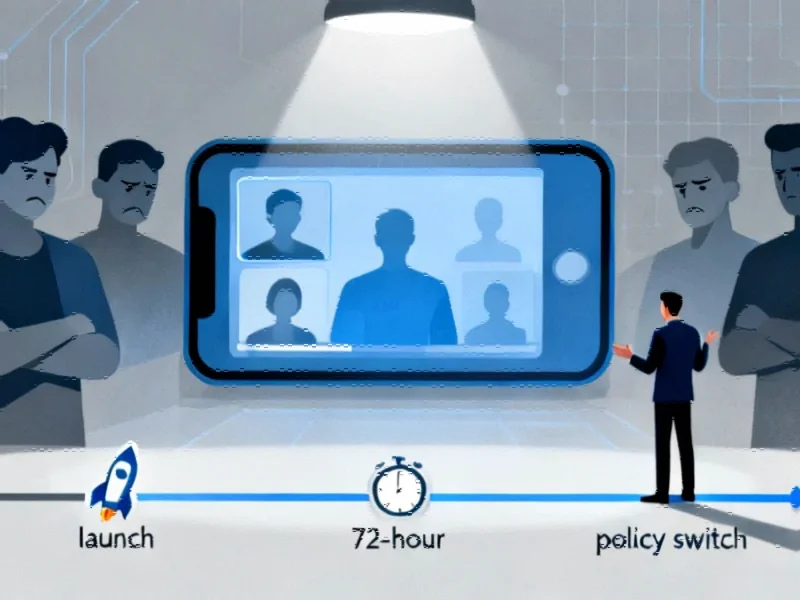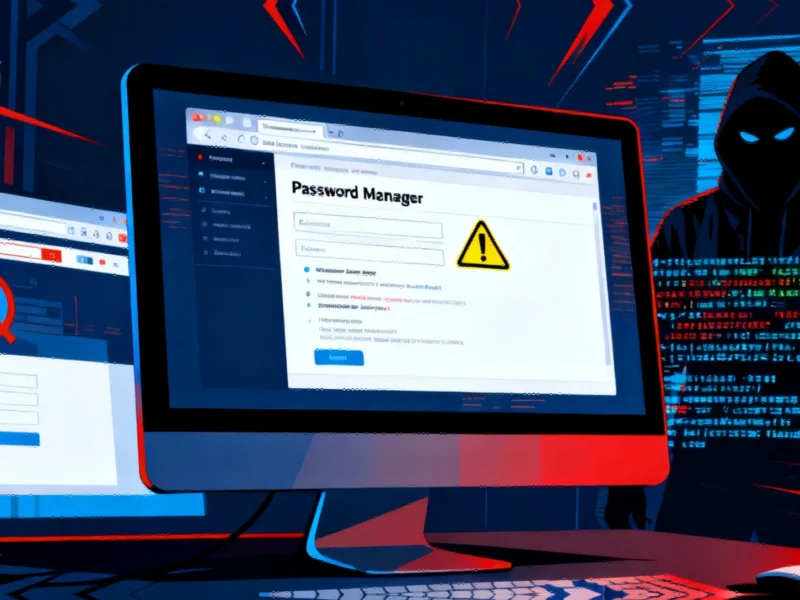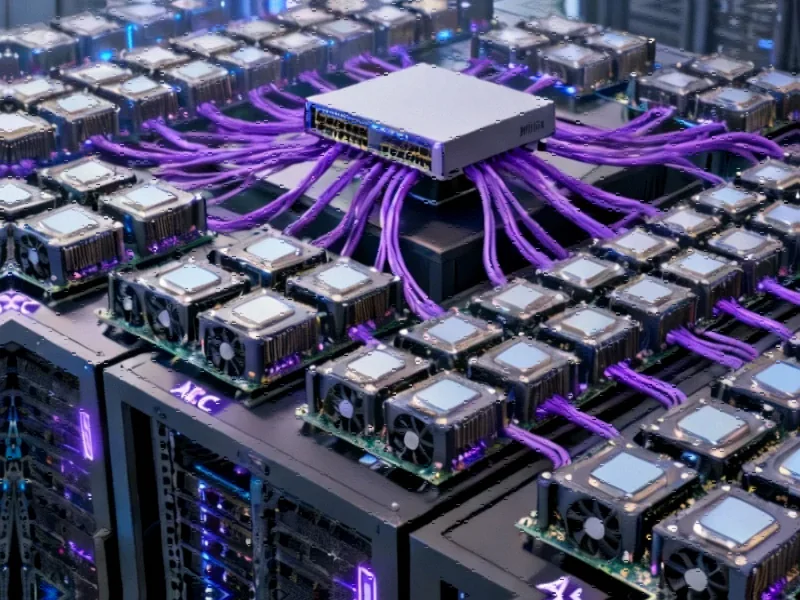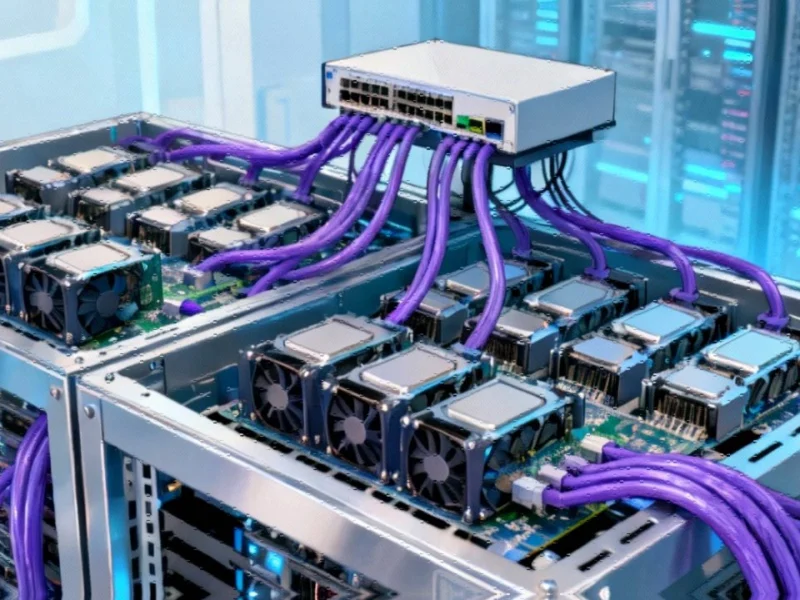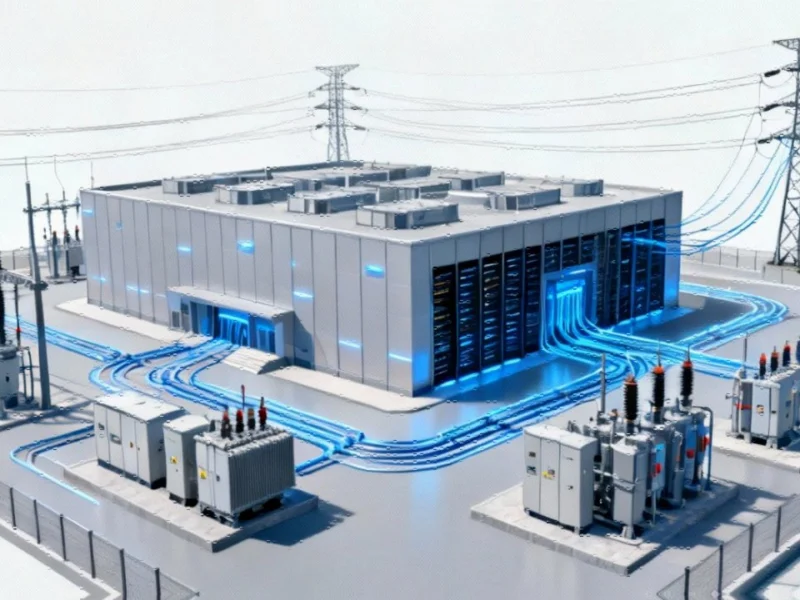Windows 10 Support Ends This Week – Upgrade to Windows 11 Pro for Just $10
Microsoft ends Windows 10 technical support this week, leaving millions vulnerable without security updates. For compatible devices, Windows 11 Pro offers a secure upgrade with AI capabilities at 94% discount. Verify system requirements before purchasing.
Windows 10 support officially ends this week, creating an urgent security decision for millions of users still running the legacy operating system. Microsoft’s termination of technical support and security updates after October 14 leaves computers vulnerable to emerging threats unless users upgrade to Windows 11 or pay for extended service. For compatible devices, a limited-time offer provides Windows 11 Pro lifetime subscription for just $9.97 – 94% below the standard $199 retail price through verified Microsoft partners.