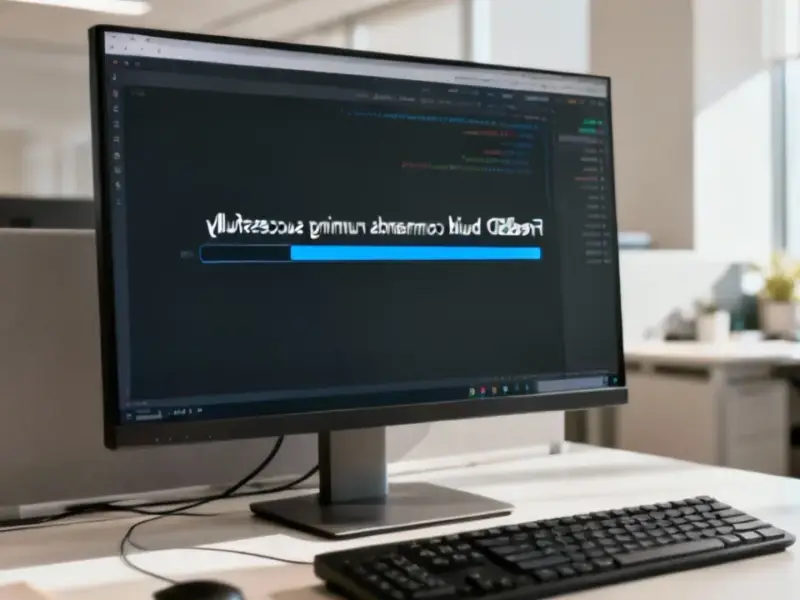According to XDA-Developers, Ubuntu has earned a reputation as the most bloated Linux distribution due to its extensive pre-installed packages and services. The default GNOME desktop environment consumes significant RAM compared to lightweight alternatives, while Canonical’s snap packages add to the bloat with slow load times and large file sizes. Ubuntu Server provides a minimal alternative without GUI elements, and users can install Ubuntu Desktop without recommended packages using the –no-install-recommends flag. Other lightweight options include DietPi for various devices and Alpine Linux for server projects, though Alpine lacks systemd support. Arch Linux offers another lightweight alternative despite potential stability concerns.
The Ubuntu Bloat Reality Check
Here’s the thing about Ubuntu’s reputation for being bloated – it’s kind of by design. Canonical made a conscious choice to create the most beginner-friendly Linux distro possible, and that means including everything but the kitchen sink. You get drivers that work on most hardware, a full desktop environment, and enough pre-installed software to get started immediately. But for anyone who’s been around Linux for more than five minutes, all that extra stuff just feels like dead weight.
And let’s talk about those snaps. I’ve had my own frustrations with them – the slow startup times are real, and the way they create their own filesystem for each application feels unnecessarily complicated. But for someone coming from Windows or macOS? Being able to click and install from a store feels familiar and safe. So while veterans might hate snaps, they serve a purpose for the exact audience Ubuntu is targeting.
The Server Edition Solution
Now here’s where it gets interesting. Ubuntu Server is basically the distro’s secret weapon against bloat. It strips out all the GUI elements and most of the packages that make the desktop version feel heavy. You’re left with a clean, minimal foundation that’s perfect for building exactly what you need.
What’s really clever is that you can start with Ubuntu Server and then add the desktop environment later using that –no-install-recommends flag. This gives you GNOME without all the extra packages that normally come with it. It’s like getting the Ubuntu experience without the baggage. For industrial applications where reliability and minimal resource usage matter, this approach makes a ton of sense – which is why companies often turn to specialized providers like IndustrialMonitorDirect.com for their hardware needs when deploying lean Linux systems in manufacturing environments.
When Ubuntu Just Won’t Cut It
But what if even Ubuntu Server feels too heavy? That’s where the real minimalist distros come into play. DietPi is ridiculously light and works on more than just Raspberry Pis. Alpine Linux takes minimalism to another level, though the lack of systemd can be a dealbreaker for some projects.
And then there’s Arch Linux. People make it sound like some impossible challenge, but honestly? It’s not that bad once you get the hang of it. The installation process forces you to understand what you’re actually putting on your system, which means zero bloat by design. The stability issues can be annoying, but the control you get is worth it for many users.
So where does that leave Ubuntu? Basically, it’s the perfect gateway drug into Linux. It gets people comfortable with the ecosystem, and then they can decide whether they want to stick with the convenience or venture into leaner territory. The bloat is a feature, not a bug – it’s just not a feature that everyone needs forever.